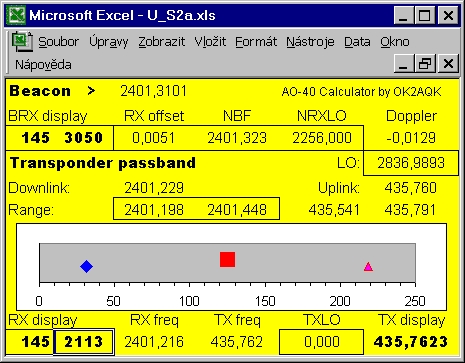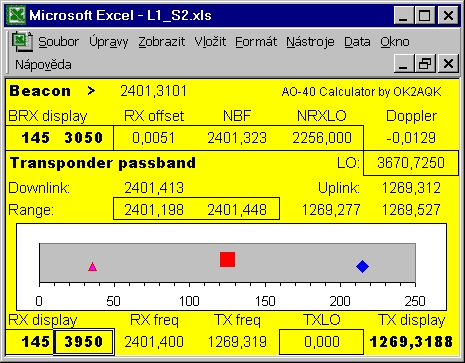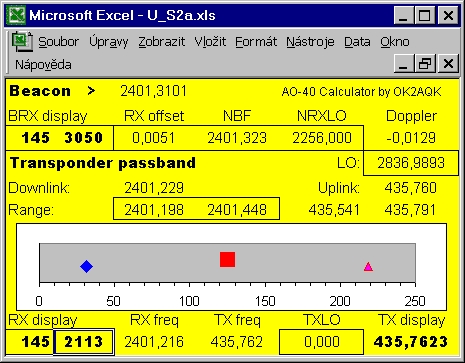
|

|
Fig.1. S-band is converted to 2m band and U-band is
displayed directly.
| Fig.2. S-band is converted to 10m band and for the U-band is used a transverter from 2m.
|
- Beacon > is the beacon frequency (NBF) corrected by Doppler shift in your location. This value should agree with the same one precisely calculated by your tracking program (see RX offset).
- BRX display is your radio's frequency on which you just listen to the beacon. It should be set first.
- RX offset is a parameter of your receiving system. It is a difference between nominal and real receiving frequency. If you have not a good calibrator you can use a tracking program which calculates Doppler shift accurately. Then you set RX offset according to right value of the Beacon >. Be careful, usually this value varies a bit, especially if you have not TCXO in your mast mounted down converter.
|
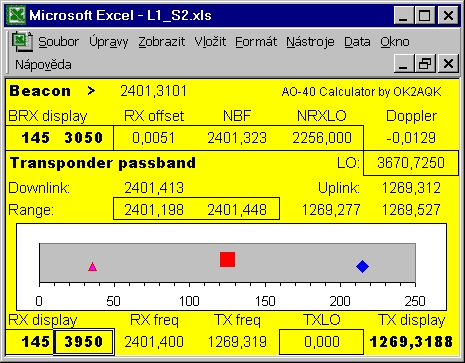
|
|
| Fig.3 S-band is converted to 2m band and L-band is displayed directly.
|